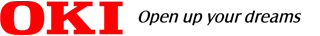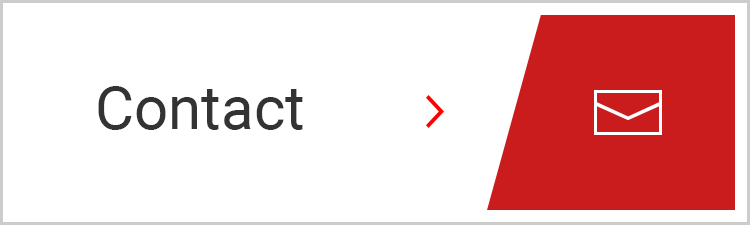- Home
- Products
- Electric Wire and Cable
- High speed interface cables for machine vision applications
- 1394.a long cable
- FAQ concerning 1394 long cable
Products
FAQ concerning 1394 long cable
We have set out below inquiries that we often receive, in the form of FAQ. If there is something that you wish to know, first refer to these FAQ.
Meaning of IEEE
Questions concerning the features of IEEE1394
- Q. What are the features of IEEE1394?
- Q. What are the advantages of IEEE1394 compared to SCSI?
- Q. What are the disadvantages IEEE1394?
- Q. What is the reason for the maximum length stipulated in IEEE1394 being 4.5m?
- Q. What is the cable construction stipulated in IEEE1394?
Questions concerning the features of a 1394 long cable
- Q. What are the features of a 1394 long cable?
- Q. What are the basic principles of a 1394 long cable?
- Q. What is the standard length of a 1394 long cable?
Questions concerning the lengthening and transmission speed of a 1394 long cable
- Q. Can a 1394 long cable be made longer?
- Q. What transmission speeds are supported by a 1394 long cable?
- Q. Can a 400Mbps type transmission speed type 1394 long cable be used at 200Mbps and 100Mbps as well?
Questions concerning the connectors for a 1394 long cable
- Q. What connector shapes are available for an IEEE1394 long cable?
- Q. What types of standard connectors are available for a 1394 long cable?
Questions concerning 1394 adapter cables
- Q. Are there types of 1394 long cables fitted with 6-pin connectors without locks?
- Q. Are there types of 1394 long cables fitted with 4-pin connectors?
- Q. I tried to insert a 1394 long cable into a socket, but could not do so because there was no space in the socket to allow the lock to enter. Is there anything that I can do?
Questions concerning the 1394a and 1394b standards
- Q. The terms "1394a standard" and "1394b standard" appear. What do they mean?
- Q. What is the IEEE1394b standard?
Questions concerning equipment that can be connected using a 1394 long cable
- Q. Can I use a 1394 long cable on an audio product or electronic equipment?
- Q. Can I use a 1394 long cable on a printer?
Question concerning loaning of a 1394 long cable
Meaning of IEEE1394
- What is IEEE?
IEEE is an abbreviation of Institute of Electrical and Electronics Engineers.
- What is an IEEE standard?
It is a standard created by the Standardization Committee of the Institute of Electrical and Electronics Engineers.
- What is the IEEE1394 standard?
It is a standard developed by the U.S. Apple Corps pertaining to serial communication for high-speed transmission of digital data, such as images, music, and so on. It is known under individual names such as Fire Wire and i-LINK. (Fire Wire is a registered trademark of the U.S. Apple Corps. Also, i-LINK is a registered trademark of Sony Corporation.)
Questions concerning the features of IEEE1394
- What are the features of IEEE1394?
(1) It can transmit a large amount of data through a single cable at a maximum transmission speed of 400Mbps (up to 1.5Mbps or 12Mbps in the case of USB1.1).
(2) It can transmit moving images in real time.
(3) It can transmit data even without the use of a PC.- What are the advantages of IEEE1394 compared to SCSI?
(1) Terminal connection length: SCSI permits transmission over a maximum distance of 6m, whereas IEEE1394 permits transmission over a maximum distance of 72m (4.5m x 16steps).
(2) Number of terminal connections: SCSI permits connection of up to 8 terminals, whereas IEEE1394 permits connection of up to 63 terminals.- What are the disadvantages of IEEE1394?
IEEE1394 is inherently restricted to a maximum length of 4.5m.
- What is the reason for the maximum length of IEEE1394 being 4.5m?
This is because the maximum length calculated in reverse from the restriction on the voltage drop across the power supply wires or 16 hop 72m max is generally 4.5m.
- What is the construction of an IEEE1394 cable?
The basic cable construction consists of 2 pairs (4 wires) of signal wires and 2 power supply wires, making a total of 6 wires.
Questions related to the features of a 1394 long cable
- What are the features of a 1394 long cable?
Although the thickness and length of a cable are limited according to the required transmission speed, the 1394 long cable can exceed the maximum length limit of 4.5m.
- What is the basic principle of a 1394 long cable?
A 1394 long cable has a large signal-to-noise ratio, which determines the signal quality, so it has reduced noise and signal loss.
- What are the standard lengths of a 1394 long cable?
The 400Mbps transmission speed type is available in standard lengths of 5m, 10m, 15m, and 20m, the 200Mbps type in a standard length of 30m, and the 100Mbps type in standard lengths of 40m and 50m.
Questions concerning increasing the transmission distance, and also the transmission speed of a 1394 long cable
- Can a 1394 long cable be used over a longer distance?
The usable distance of a 1394 long cable can be increased by either increasing the O.D. of the cable or connecting cables to each other via repeaters. Note, however, that the cable may sometimes fail to function correctly when a repeater connection is used, so check the operation in this case.
- What transmission speeds can a 1394 long cable support?
The transmission speeds covered by the standard are 100Mbps, 200Mbps, and 400Mbps.
- Can I use a 400Mbps transmission speed type 1394 long cable at 200Mbps and 100Mbps as well?
You can. The type that can be used to 400Mbps can also be used at 200Mbps and 100Mbps as well. Likewise, the 200Mbps type can also be used at 100Mbps.
Questions concerning the connector of a 1394 long cable
- What shapes of IEEE1394 connectors are available?
There are two types, 6-pin and 4-pin types. Also, the 6-pin type comes both with and without a lock.
- What is the standard connector for the 1394 long cable?
The 6-pin connector with lock is the standard connector. This standard assumes that all connectors on the socket side are of a construction such that the lock engages. However, with some equipment there may be insufficient space to enable the lock to engage.
Questions concerning a 1394 adapter cable
- Is there a type of 1394 long cable that has a 6-pin connector but no lock?
There is no directly-connected product consisting of a 1394 long cable that has a 6-pin connector but no lock, but you can use a 1394 long cable by connecting it to a "no-lock 6-pin connector conversion cable (1394 adapter cable)."
- Is there 4-pin connector type 1394 long cable?
There is no directly-connected product consisting of a 1394 long cable that has a 4-pin connector, but you can use a 1394 long cable by connecting it to a "4-pin connector conversion cable (1394 adapter cable)."
- I tried to insert a 1394 long cable into a socket, but could not do so because there was no space in the socket to allow the lock to enter. Is there anything that I can do?
You must separately purchase a "no-lock 6-pin connector conversion cable (1394 adapter cable)." Alternatively, you can use the 1394 long cable by removing the case of the connector of the cable, pulling out the lock plate, and cutting off the protrusion on the case using nippers, or the like. Note that in this case the lock function will cease to exist. Also, this modification must be done at your own responsibility.
Questions concerning the 1394a and 1394b standards
- The terms "1394a standard" and "1394b standard" appear. What do they mean?
The first standard is called "IEEE1394-1995", and was issued in 1995. Subsequently, a 4-pin connector used with (consisting of 4 signal wires and no power supply wires) used with i-LINK was incorporated as the "IEE1394a-2000" standard. At present, the "IEEE1394b" standard exists for the purposes of further extending transmission distance and realizing high-speed transmission.
- What is the IEEE1394b standard?
In terms of distance, the IEEE1394b standard permits UTP-5 (category 5, unshielded twisted pair cable) to be used to 100Mbps 100m, and POF (plastic optical fiber) to be used to 200Mbps 100m. When the distance is short, the transmission speeds are 800Mbps and 1.6Gbps, and in addition the use of GOF (glass optical fiber) is expected to realize a transmission speed of up to 3.2Gbps. Recently, a 9-pin type cable has appeared on the market. Although the shape of the connector is different, a high transmission speed of 800Mbps is realized, and there is high rank compatibility with the standards issued to date. (IEEE1394b can be used with a Mac OS.)
Questions concerning equipment that can be connected using a 1394 long cable
- Can I use a 1394 long cable on an audio product or electronic equipment?
You can use this cable provided that the equipment is fitted with IEEE1394 standard terminals.
- Can I use a 1394 long cable for a printer?
You can use this cable provided that the equipment is fitted with IEEE1394 terminals. Customers have also purchased this cable from us for making connection to several companies Elarge printers, and are using it without problem.
Question concerning loaning of a 1394 long cable
- I would like to perform a test using a 1394 long cable. Can I borrow one?
You can borrow a cable. We loan both the 1394 long cable and the 1394 adapter cable. Although we do not charge for the loan of these cables, we would like you to inform us of the results of tests that you carry out using these cables (equipment that you use, our products, results, and so on).